Course Content
Design and Architecture of Skype for business server 2015
In this module understand high-level components and other main features of Skype for Business 2015. Also, learn how to work with Skype for Business Administrative tools and co-existence with on-premises Skype for business servers.
- Skype for Business components and features overview
- Introduction to Skype for business administrative tools ‘
Install and implement Skype for Business Server 2015
In this module, understand the external dependencies and Session Initiation Protocol (SIP) requirements to ensure proper implementation. Also, learn how to install Skype Business Server and how it can be integrated with Exchange Server as well as SharePoint Server.
- Server dependencies and server
- Plan SIP domains
- Install Skype for Business Server
- Integrate with Exchange Serve and SharePoint Server
Administering Skype for Business Server 2015
In this module understand how to administer and manage server using Server control panel and Business Server management shell. Also, understand how to create better scripts for automating processes. Additionally, explain how to implement Role Based Access Control (RBAC) and how to use essential test cmdlets and its tools to troubleshoot Skype for Business.
- Use Skype for business control panel
- Use Skype for business server management shell
- Implement Role based access control
- Use test cmdlets
- Tools for troubleshooting Skype for Business
Configure users and clients in Skype for Business 2015
In this module understand how to configure users by using Skype for the business control panel and management shell. Also, understand how to deploy Skype for Business clients and explains sign-in, registration and authentication for business clients. Learn how to configure in-band policies and group policies and how to manage address book of Skype for Business.
- Configure users
- Deploy Skype for Business client
- Registration, Sign-in and Authentication
- Configure Skype for business client policies
- Manage address book of Skype for Business
Configure and implement conferencing in Skype for business 2015
In this module understand features and modalities of Skype for business. Learn how to merge Skype for business server 2015 with office online server, planning for conferencing and bandwidth utilisation. Also, learn how to configure settings and policies of conferencing.
- Overview of conferencing in Skype for business 2015
- Merge Skype for business with online office server
- Bandwidth planning
- Configure settings of conferencing
Implementing additional conferencing options
In this module understand conferencing lifecycle and methods to administer it. Also, explain how to make use of conferencing and meeting policies. Also, explains dial-in conferencing and configure Lync room system infrastructure. At least learn to configure large meetings and Skype conference broadcast.
- Conferencing lifecycle overview
- Design and configure audio as well as video and web conferencing policies
- Implement Dial-in conferencing
- Configure large meetings and Skype meeting broadcasts
Develop and implement archiving and monitoring in Skype for Business 2015
In this topic understand Monitoring service components and then understand archiving and how to develop its policy. Finally, implement archiving.
- Monitoring service components
- Overview of archiving
- Design an archiving policy
- Perform archiving
Deploy Skype for Business 2015 external access
In this module, understand the parts for external access. Learn how to configure external access policies and security. Learn to configure certificates, configure reverse policy and understand how to configure Skype for business server 2015 for mobile clients. Also, learn to design and configure federation in Skype for a business server.
- External access
- Configure policies and security of external access
- Configure external access certificates and network
- Configure reverse proxy
- Design mobility and federation in Skype for business server
Implement persistent chat in Skype for Business 2015
In this module, understand ways to develop Skype for business 2015 topology which includes persistent chat. Learn how to deploy persistent chat in Skype for Business and ways to configure and manage it.
- Design Persistent chat server topology
- Implement persistent chat server
- Configure and manage persistent chat
Implement high availability in Skype for Business 2015
In this module, learn to design and implement high availability solution for front-end server and back-end servers. Also understand how to design and implement high availability solution for edge servers, file stores, mediation server, and online office server and reverse proxy servers in Skype for a Business Server environment.
- Plan for front end pool high availability
- Plan for back-end server high availability
- High availability for other component servers
Implement disaster recovery in Skype for Business 2015
In this module understand disaster recovery options such as persistent chat server and front end pool. Learn to implement disaster recovery for persistent chat, central management store and Location Information Service (LIS) database and user data.
- Disaster recovery options in Skype for business server
- Implement disaster recovery in Skype for business server
- Additional disaster recovery options
Integrate with Skype for Business online
In this module understand Skype for online business features. Learn to prepare the on-premises environment for hybrid Skype for business deployment.
- Overview of Skype for business online
- Prepare for hybrid deployment
- Configure hybrid environment
Plan and implement an upgrade to Skype for business server 2015
In this understand how to design side by side migration from Lync Server 2010 and 2013. Also, learn how to perform in place upgrade from Lync server 2013 to Skype for a business server.
- Migration and upgrade paths overview
- Migrating to Skype for business 2015
- In-place upgrade to Skype for Business Server 2015

 ENQUIRE
ENQUIRE
 REQUEST CALLBACK
REQUEST CALLBACK
 GET A FREE QUOTE
GET A FREE QUOTE


 Introduction
Introduction Course Details
Course Details Course Content
Course Content

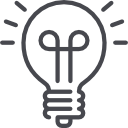
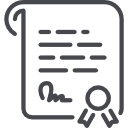

 London
London